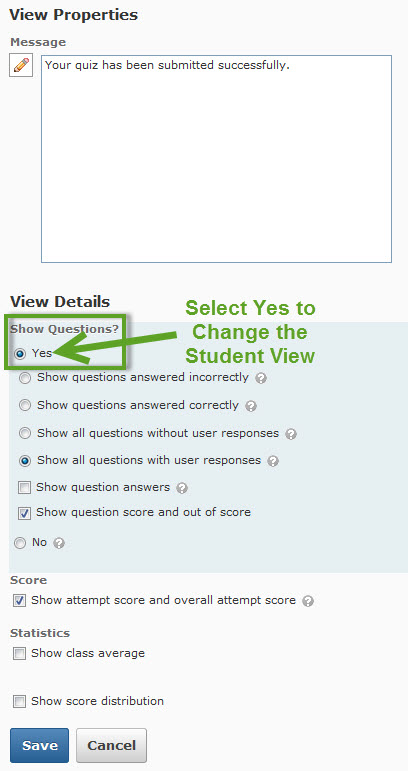Submission Views
The Submission Views tab is defaulted to Show attempt score and overall atttempt score and not view the answers. The submission views allows the instructor set what the student will see when taking and submitting a quiz. To allow students more views, select the Default View link Show Questions? Yes. Select the options for the students to view, such as, show questions answered incorectly, show questions answered correctly, etc. Choose Save when all of the views have been selected.