Welcome
Welcome to the Western Online: Creating Assessments online tutorial brought to you by the Center for Innovation in Teaching and Research. This tutorial demonstrates how to create and use assessments such as quizzes, surveys, and self assessments in the Western Online system.
Objectives
After completing this tutorial you will be able to:
- Understand the quiz tool
- Create questions in the Question Library
- Create a quiz in Western Online
- Add a Grade Item in the gradebook
- Import questions into a randomized quiz
This tutorial uses text poppers. Text poppers are words or images that you can hover over to get more information. Hover over the words Text Popper below to see an example.
Use the links above and below to navigate through the tutorial.