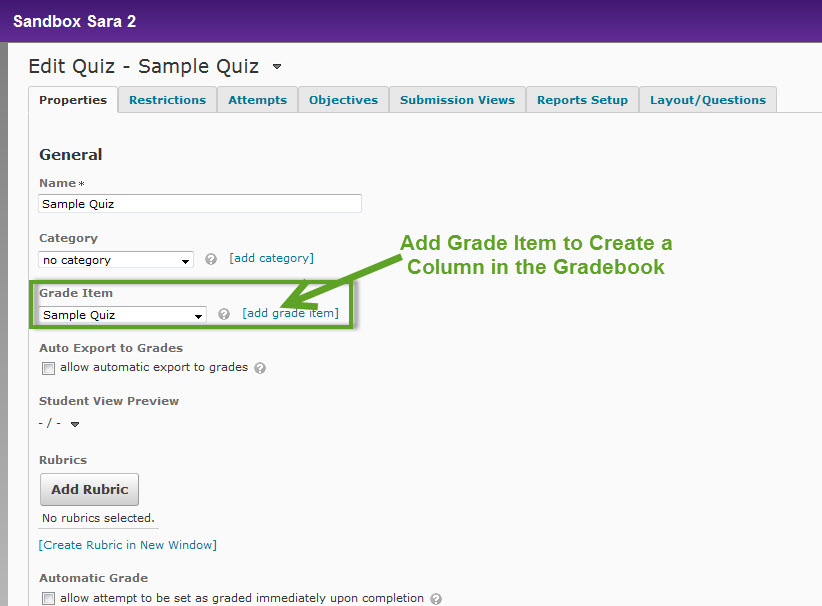Create a Quiz
To create a new quiz go to your course and select the Assessments > Quizzes icon in your tools menu.
icon in your tools menu.
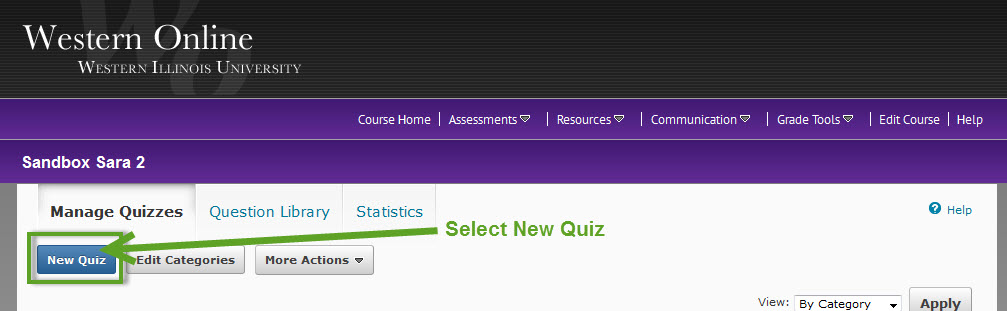
The Manage Quizzes page will appear with a list of your existing quizzes and the option to create a new quiz. Select New Quiz.
In the Properties tab add a Name, Category and Grade Item. Select add grade item to add the item to the gradebook. Enter a Name for the gradebook column and Maximum Points, select Save. Note: creating a quiz or assignment does not automatically add the item to the gradebook, add grade item needs to be selected to add for students to view in the gradebook. Continue adding the properties for the quiz. Select Save at the bottom of the page.