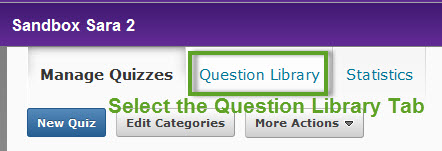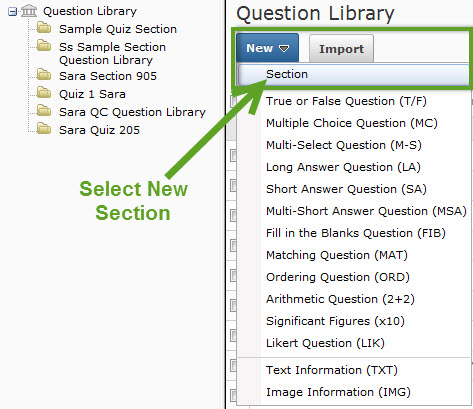Create Questions in the Question Library
To create a quiz the questions need to be created or imported into the Question Library first. Creating questions in the Questions Library allows the creating of randomized questions within a quiz and reuse of questions in multiple assessments such as a final exam.
To begin creating questions select Assessments > Quizzes from the toolbar. Select the Question Library tab, select New > New Section. This will create a new folder within the library to store the questions.