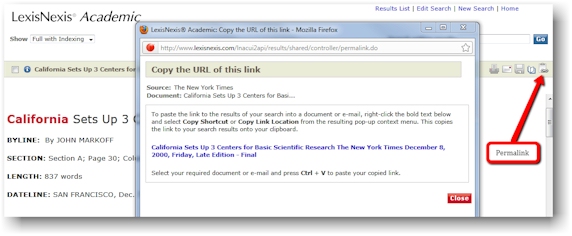Libraries
Persistent Links - Nexis Uni
How to create persistent links to individual articles in Nexis Uni
- Connect to Nexis Uni through the library website
- Find an article and click its "Copy Document Link" icon.
- Copy the article's Permanent URL from the pop-up window.
- Use the Link Converter to make the Persistent Link accessible to all WIU users:
- Example: https://wiulibraries.idm.oclc.org/login?url=https://advance.lexis.com/api/permalink/9996a499-814a-4380-b536-fe2ed3aa965d/?context=1516831
- Test! Copy/paste the new link into your browser address bar to make sure it works (remove any spaces in the URL).
Screenshot of a Nexis Uni citation (with Permanent URL):