Proximity Searching
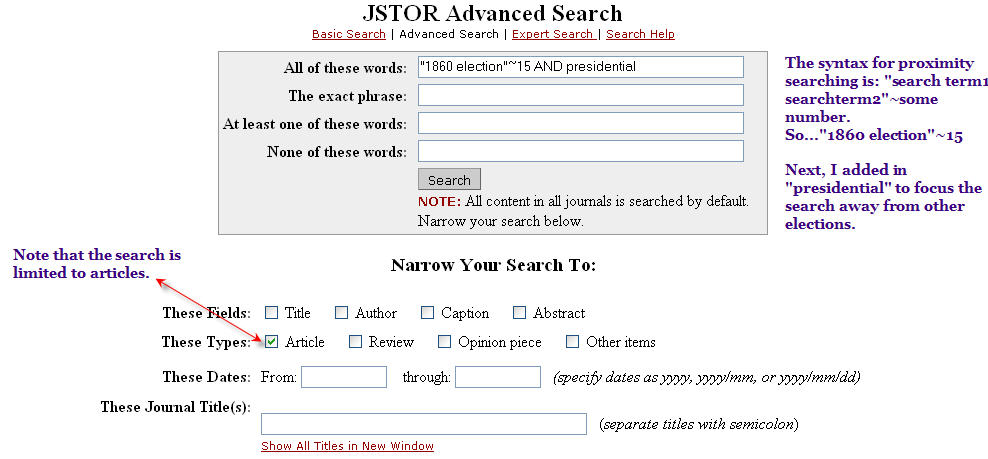
Using JSTOR to Locate Bibliographies
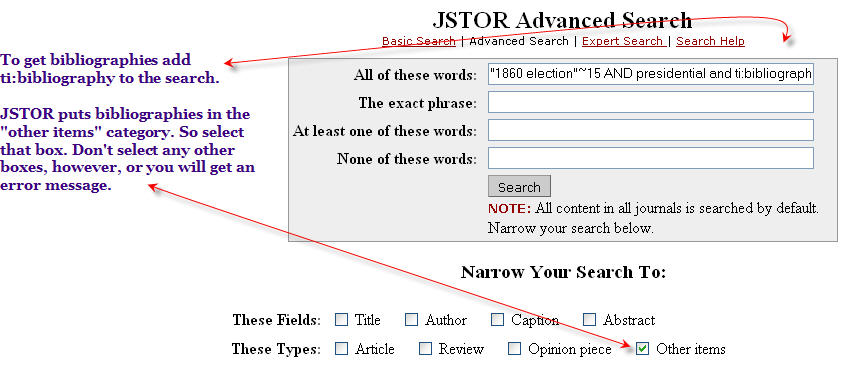
Searching in the title and using wildcards
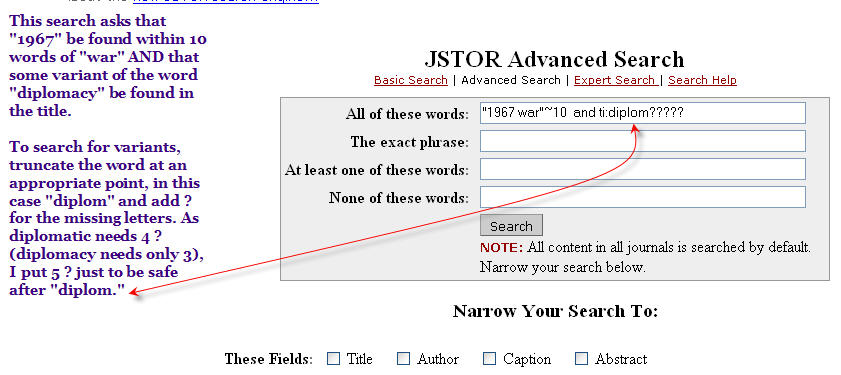
Forcing words to appear only in the titles of articles--as opposed to reviews, etc.

Searching Abstracts
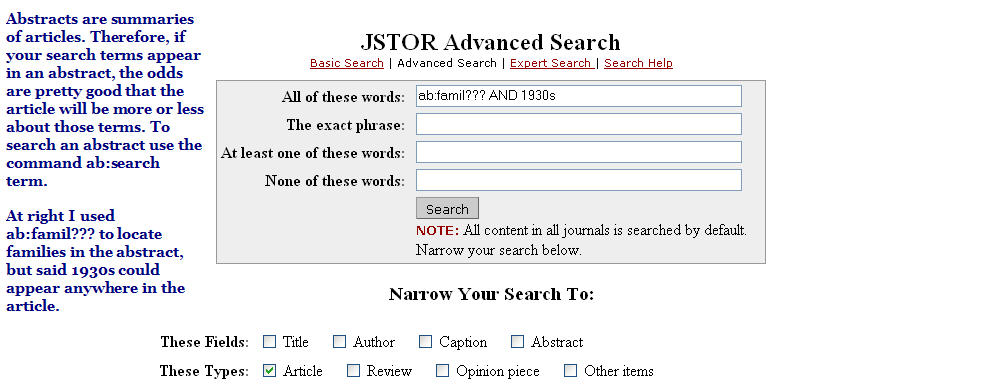
Expert Searching
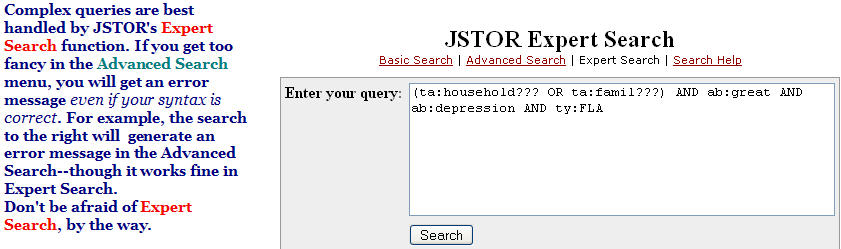
USING JSTOR TO LOCATE MATERIALS OF INTEREST
| JSTOR (short for "Journal Storage") is a database that allows access to the older journal literature in a variety of disciplines. "Older" in this instance meaning "more than five years old." It is an immensely rich database. Because of the way the database is structured, however, it can be a little tricky to search. Essentially, there is no indexing in JSTOR, i.e. no subject headings such as you would find in a library catalog. This means you have to be a little creative when using the database to get the materials you are after. |
| Link-path to JSTOR WIU Libraries, Select A Database, scroll down to JSTOR. Link to JSTOR searching tips |
|
Proximity Searching |
| Proximity searching in database speak means "finding one thing a number of words away from another." For example, finding "phlogiston" within twenty words of "heat." If these two words were that close together they'd likely be in the same paragraph and, perhaps, in the same sentence. If that is the case, the odds are fairly high that any article meeting those conditions will be about the relationship of a "phlogiston" (a substance that people once thought conducted heat) and the phenomenon of heat. |
| Below is a search for information about the 1860 presidential election. The syntax for a proximity search is "searchterm1 searchterm2"~ some number. "1860 election"~15 means "Find '1860' within 15 words of 'election'." I also added in "presidential" to focus the search away from other kinds of elections, "congressional" for example. I also limited the search to articles so I wouldn't get any book reviews. |
|
|
|
Using JSTOR to Locate Bibliographies |
| JSTOR places bibliographies in its "Other Items" category. To locate a bibliography on your topic, add the search command, ti:bibliography to your search (this will ask JSTOR to search the title for "bibliography) and check the Other Items box. Do not check any other boxes, though. If you do, you will probably get an error message. |
|
|
|
|
|
|
|
Searching in the title and using wildcards |
| To force a word to appear in a title, use ti:title word. To capture plurals and word variants, truncate a word at an appropriate point and use ? |
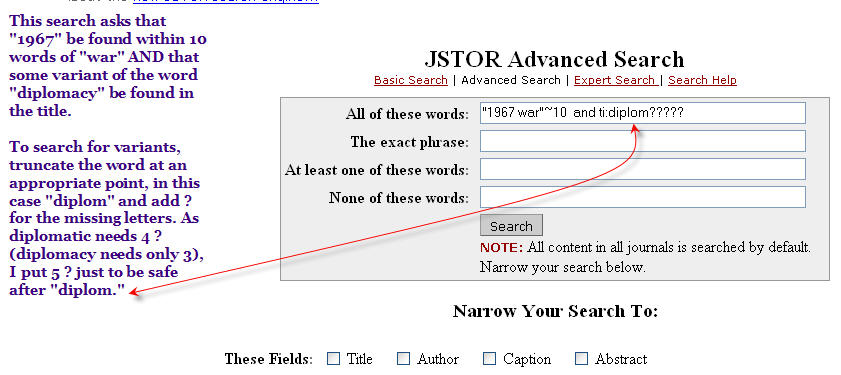 |
|
Forcing words to appear only in the titles of articles--as opposed to reviews, etc. |
 |
|
Searching Abstracts |
|
|
|
Expert Searching |
|
|