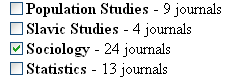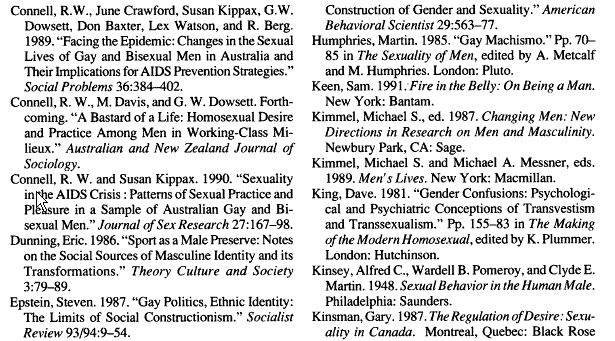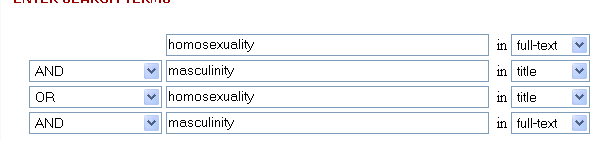|
When you first get into JSTOR you are presented with a
number of choices. Click on the Search icon. |
|
|
|
 |
| |
| Next, you are taken to a search menu. The first thing you want to do
is scroll down and select the journals you want to search. In our case,
the sociology journals. |
| |
|
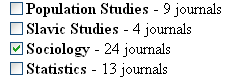 |
| |
|
Then, you want to create a search. Here's one for
locating articles on masculinity and homosexuality. Note that the
computer is searching for "homosexuality" in the full text of the
article, but for "masculinity" only in the title. This is a way of
focusing the search. |
| |
|
 |
| |
| You could expand and refocus the search by reversing the process,
i.e. asking for "homosexuality" to be in the title and "masculinity" to
be in the full text. Note I placed an OR connector between the
searches to do this. If you click on the image below, the search
should run automatically. |
| |
|
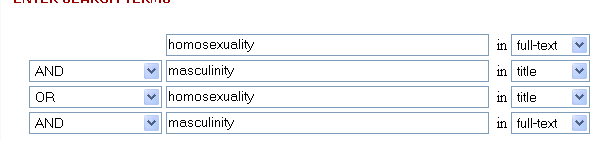 |
| |
| Below is one of the results from the search. If you
click on the image below, it will open this article. Note that the
url for the article is located under Stable URL.. |
| |
|
 |
| |
| In a more traditional research situation, you might actually want to
go the back of the article firs and look at the works cited page. This
is something that faculty often do. Why? It's a quick way of gathering
more articles. It stands to reason that works cited pages will have
articles related to the topic to you are researching. And, as you may
not have infinite library time, it's more efficient to gather as many
relevant articles as possible while you are at the library. |
| |
|
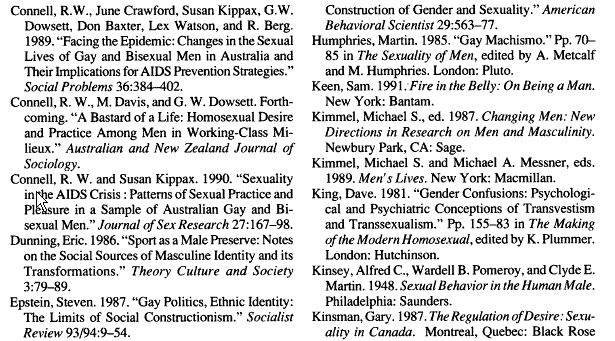 |
| |
| |