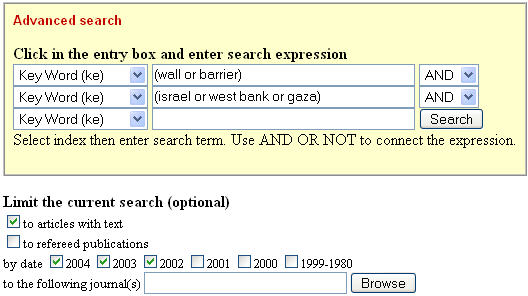
If you need help: William Thompson
When constructing searches to quickly locate articles that support or oppose a concept, use words like: (against or support* or oppos* or right or wrong or legal or illegal or immoral or ethical or unethical or unjust or moral or fair or unfair or criminalize or decriminalize or debat* or allow* or amoral or dishonest or unprincipled or bad or wicked or unprincipled or reasonable or unreasonable or unscrupulous or dishonorable or honorable or principled or respect* )
To find out why a particular course of action is being pursued use words like: purpose, motivation, motive, cause, reason, intention, design, etc.
Let's look at a search in InfoTrac that attempts to find articles regarding the barrier that Israel is building on its borders with the occupied regions of the West Bank. The search below is wide and returns 100+ articles. Note that it is already narrowed by being limited to full text and to the last three years.
Let's add the terms below to the search.
(object or aim* or basis or reason* or motiv* or purpos* or caus* or why or goal* or justif*)
Note that I am using "or" to link the terms. This tells the computer that I want to match any or all of the terms against my other terms. Note, too, the use of the *. This allows me to search for word variants, like plurals. So motiv* = motive or motives; justif* = justify or justification. Most databases have a way of doing this sort of thing--the technical name for which is "truncation."
Here is a search that uses search terms looking for articles pro and con on the wall. It finds 10+ articles.
Academic Search Elite works very much like InfoTrac. In fact, they share most of the same commands. Searches we do here could be copied exactly into InfoTrac. Academic Search Elite does have some different functionality, like the ability to easily search by article length.
Note that the search below asks for the database to search within abstracts for the search terms. This is a good idea because an abstract is a kind of summary of what an article is about. If our search terms are found in the abstract, then it's highly likely that the article will be about those things. Note, also, that I asked the database to only find those articles that are longer than 2 pages. That is what >2 means in the Number of Pages field. This is useful because it locates articles that have more information rather than less. If you want to see what the abstract search would have looked like in InfoTrac, click here.
Here is a variation on the above search where "wall" or "barrier" must appear in the title of the article and "israel" or "west bank" or "gaza" must appear in the abstract.
Academic Search Elite also makes it easy to combine searches. To
do this click on the
![]() icon. You will see a screen that looks something like below: Let's say we want
to combine search 9 (s9) and search 5 (s5). We note the search numbers. Then go
back to the screen.
icon. You will see a screen that looks something like below: Let's say we want
to combine search 9 (s9) and search 5 (s5). We note the search numbers. Then go
back to the screen.

We create the search below. Note I used "or" as I wanted to get every result contained in both searches. The combined search returns 61 hits. That means that 5 results did not overlap.
![]()
Lexis Academic is very good database for dealing with controversial topics as it contains a huge amount of information drawn from a wide variety of sources, much of it in full text and going back twenty years.
First when you get into the database click on the
![]() tab.
tab.
Next you need to pick the news category and news source.

Next, construct the search.
This search reads israel w/20 (wall or barrier) This tells the computer to look for the word "israel" within 20 words of "wall" or "barrier" or both. The search further states that these terms must be found in the headline or lead paragraphs.
Next, set the date: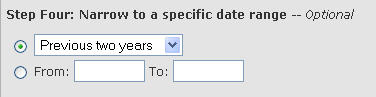
Finally, if you like, choose particular newspapers.
You can also search by article length in this database. You do so by using the length command. The syntax is length > some number. Below I said length > 2000, which means the article has to be more than 2000 words long. Note that for the length command to work it must be set to full text.
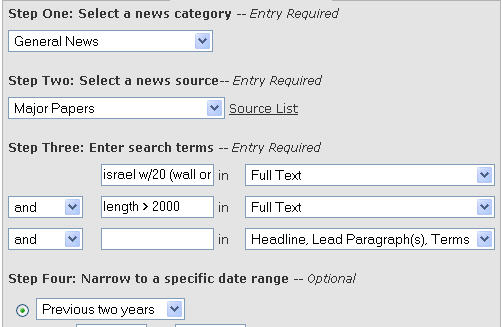
Lexis also has magazines. To get to them, set the news source to Magazines and Journals

Lexis has a world news database that allows you to search by region.
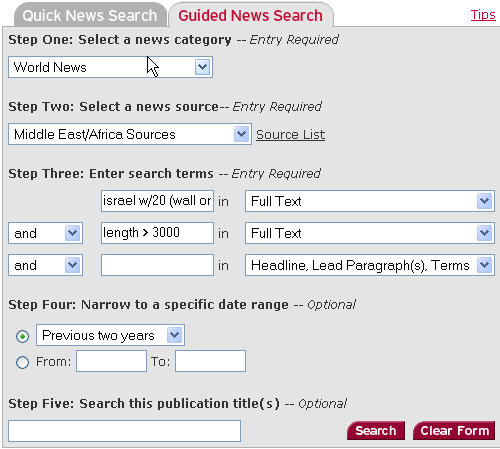
Lexis also allows you to search television news--and by network or even particular shows.

The transcripts database has an interesting section, political transcripts, that will give you access to speeches and remarks made by a wide variety of political figures.
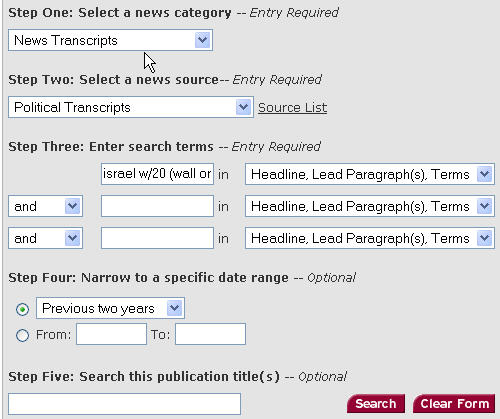
You can also search university newspapers:

Google can be a useful resource if you know what you're doing. Google has a command intitle: that allows you to force words to appear in the title of a page. So, intitle:israel wal barrier tells Google that israel must be in the title of the page and wall or barrier can be anywhere.
The site: command will limit your search to particular domains. Here is a search limited to Israeli sites:
Here is the same search focused now on Jordan.
Here is a link to a page that will give you the domain name/abbreviation for all countries.
Using intitle:links can often send you quickly to pages that have information on a topic bundled together. Likewise, intitle:resources or intitle:data or intitle:statistics.