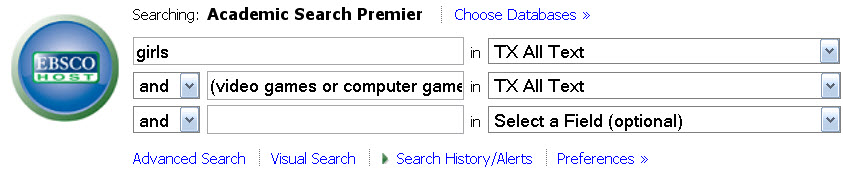
Girls and Video / Computer Games
an example of a series of searches
Let's start with Academic Search Premier, a general purpose database, with tens of millions of articles across a wide variety of disciplines.
Link Path to Academic Search Premier: WIU Libraries to Select A Database to Top 3 to Academic Search Premier.
Search One: This will be a wide search to get a feel for what's out there. Because we want as much relevant information as possible, we will use the terms "girls" in the first search box--which will be set to ALL TEXT and (video games or computer games) in the second search box. This will also be set to ALL TEXT. Note, that we used an "or" to connect the two terms, which tells the computer we want it to match each term separately against girls. Because we used "or" we must also use parentheses. If we don't, we will get ambiguous or even worthless results. The search below provides 4800+ results. Which is good news and bad news. The good news is: there are results. The bad news is: there are 4,800 of them. Click on the image below to run the search.
Managing Large Numbers of Results Using the Relevancy Sort
We are going to shrink the results in a minute by tweaking the search, but before we do that, there is still something that's always worth trying when you get a large number of results: sorting by relevance. Most of our databases have algorithms that will attempt to sort results so that the best results come to the top of a list. Some of the algorithms are better than others (Lexis Nexis has a great one, for example). I find it's always worth a look. To sort by relevance look at the upper right portion of your results, where you will see "Sort By Date." That's the default. Click on the drop box and choose relevance instead.
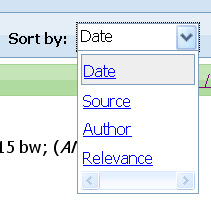
Below are the first three results from this search. If you look further, you will see that there are several others that look to be on target.

Shrinking and Focusing the Results
But we can do better still by focusing the results--and shrinking them.
If you look on the left hand side of the results page you will see two "subject" drop boxes. Depending on how your browser is responding to the database, these drop boxes will either be open or not. If they are not, open them by clicking on the down arrow beside "Subject." On the lower subject drop box, the one named "Subject Thesaurus Term," you will see computer games and video games listed as subjecs. This means we can reset the search above so that (video games or computer games) is no longer "all text" but "subject.
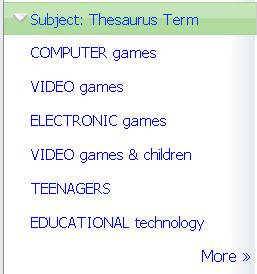
This new search returns 500+ results. Scan the top twenty by date. Then resort by relevance. You can run the search by clicking on the image below.
If you resort the results by relevance, you will notice the subject terms have changed. This is because they have an algorithm of their own that ranks subject terms. Note that now we can see girls is a subject term, too. See below. We can also see "games for girls" is a subject term. So we tweak the original search further. See below.
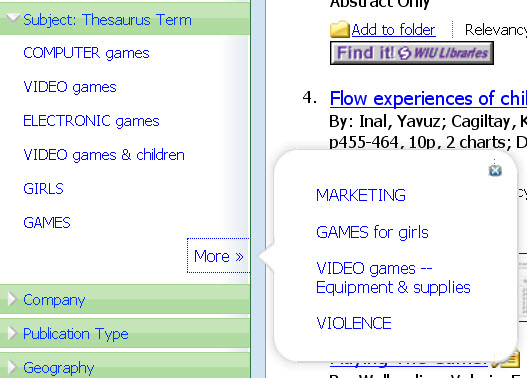
This new search returns only twenty-0ne results. To see it click on the search. Twenty-one results seems a bit few. We can expand it by adding another search term, "gender," which we found in the Subject Thesaurus Term box.
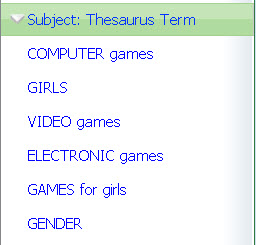
This search returns 50+ hits, which is about perfect. Note that we used "or" to add gender to the search. Click on the search below to see the results. Per always, resort by relavance after going through the top twenty by date.