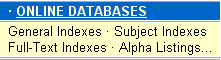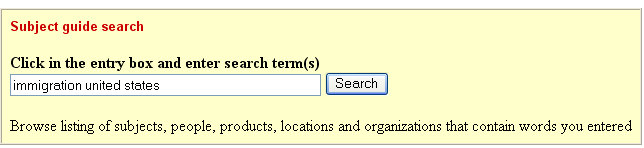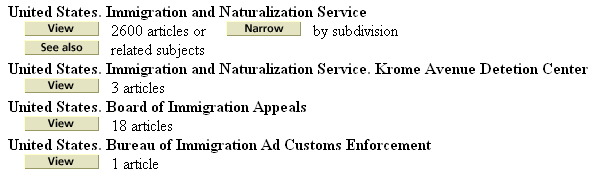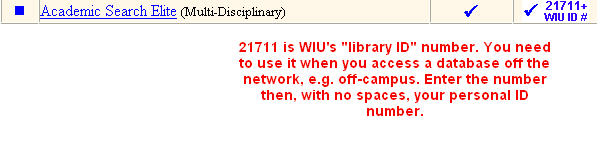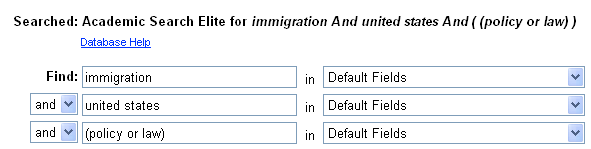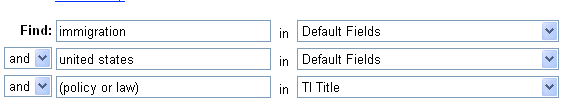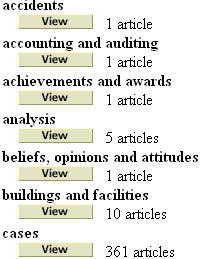| How to get to the databases: |
| |
1) Go the library's home page (http://www.wiu.edu/library).
Next, click on the Online Databases link:
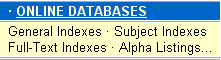
|
| |
2) Then, click on the "Alphabetical Listing"
link:
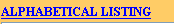 |
| |
| 3) Now, select the database you want to use.
We will start with Academic Search Elite. Note that if you want to
access this database off the campus network, you will need to enter
WIU's library ID number, 21711. Otherwise, getting
to the database should be transparent. |
|
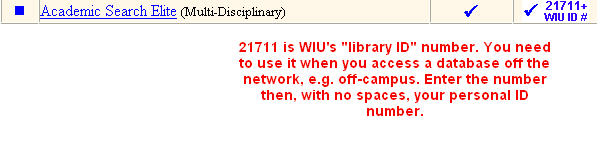 |
| |
| |
|
For the first search lets try the following:
You can click on the image to run the search. |
|
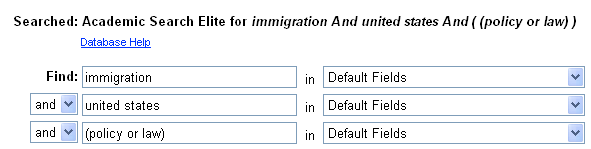 |
| |
We get 2,800 plus hits--too many. If you click on the Refine Search
tab
 ,
you can limit the number of results. ,
you can limit the number of results. |
| |
One way to limit the search is to enable the Full Text, option by
clicking in the box.
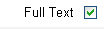 This will limit your results to only those articles that are full text.
This will limit your results to only those articles that are full text. |
| |
| You can further limit the search by date as below: |
|
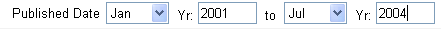 |
| |
| |
| By demanding that certain words appear in the title, we can narrow
the search still further. Below, we ask that the words (or their
variants) "policy or law" appear somewhere in the title. |
| |
|
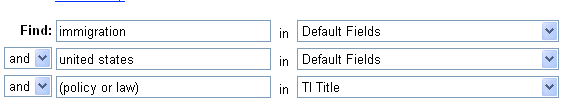 |
| |
| |
| Let's look at another database, Infotrac. Go back to the
alphabetical list of databases. |
| |
Click on Infotrac.
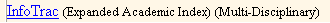 |
| |
| |
|
Type in your search terms, "United States" and
"immigration." You do not need to type in "and." Also, click the "full
text" box. |
|
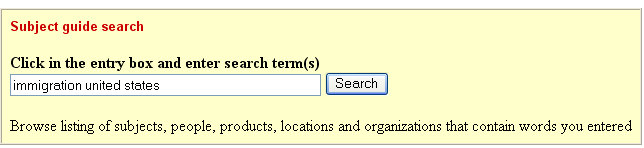 |
| |
| |
|
You get a good many results. Note the first one
has 2,600 items. But it allows you narrow by subdivison. Click on this
button. |
|
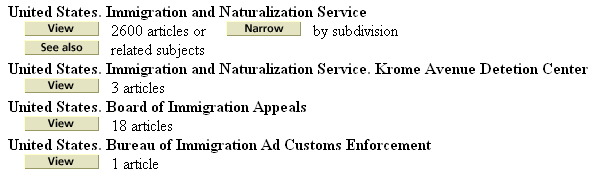 |
| |
| |
|
Now you can further narrow the search by
clicking on of the buttons below. Click on the "cases" button. |
|
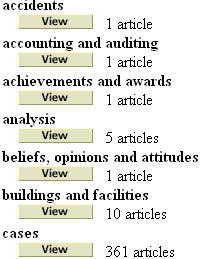 |
| |
| |
| |
| You might also try looking at the United States Citizenship
and Immigration home page:
http://uscis.gov/graphics/ |
| |
| The Office of Immigration Statistics:
http://uscis.gov/graphics/shared/aboutus/statistics/ybpage.htm |
| |
| |
| |
| |
| |
| |
| |
| |
| |
| |
| |
| |
| |
| |
| |
| |
| |
| |
| |
| |
| |
| |
| |
| |
| |