| Searching
for Illinois Newspapers |
| |
|
First, we need to get into the
catalog. To do this, click
here. |
| |
| |
|
 |
| |
|
When you get in the catalog, it
defaults to the Quick Search. But for our purposes, we need the
Guided
Keyword Search. |
|
|
|
 |
| |
|
Click on the
Guided Keyword Search tab. You will be taken to a screen that
appears as below. |
| |
 |
| |
|
In the lower right hand portion
of this screen, is a button called, "More Limits." |
| |
| |
|
 |
| |
| Pressing
the More Limits button, you will be taken to the menu below. |
| |
| |
|
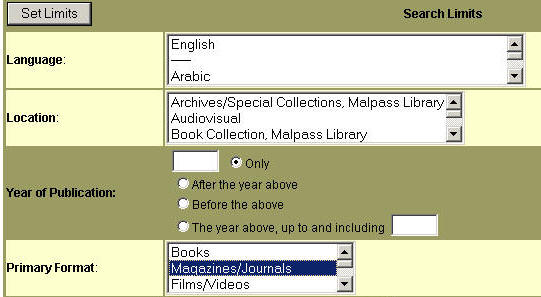 |
| |
| We want to find only
newspapers, so within the Primary Format menu we want to limit the search to
Magazines/Journals--as newspapers are a kind of daily journal.
Highlight this category. |
| |
| |
|
 |
| |
| After you
highlight the Magazines/Journals format, click on the Set Limits button. You
will be taken back to the main search screen (see below), but now a
message appears telling you that "Search Limits are in effect." Create the
search below. |
| |
| |
|
 |
| |
|
Click on the Search button, and you
will get an alphabetized list of 60+ Illinois papers. |
| |
| |
|

|
| |
| |
| |
| |
| |
| |
| |
| |
| |
| |




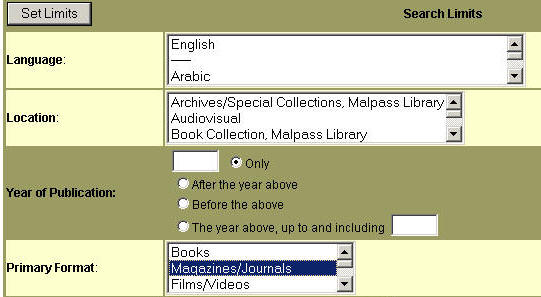


![]()