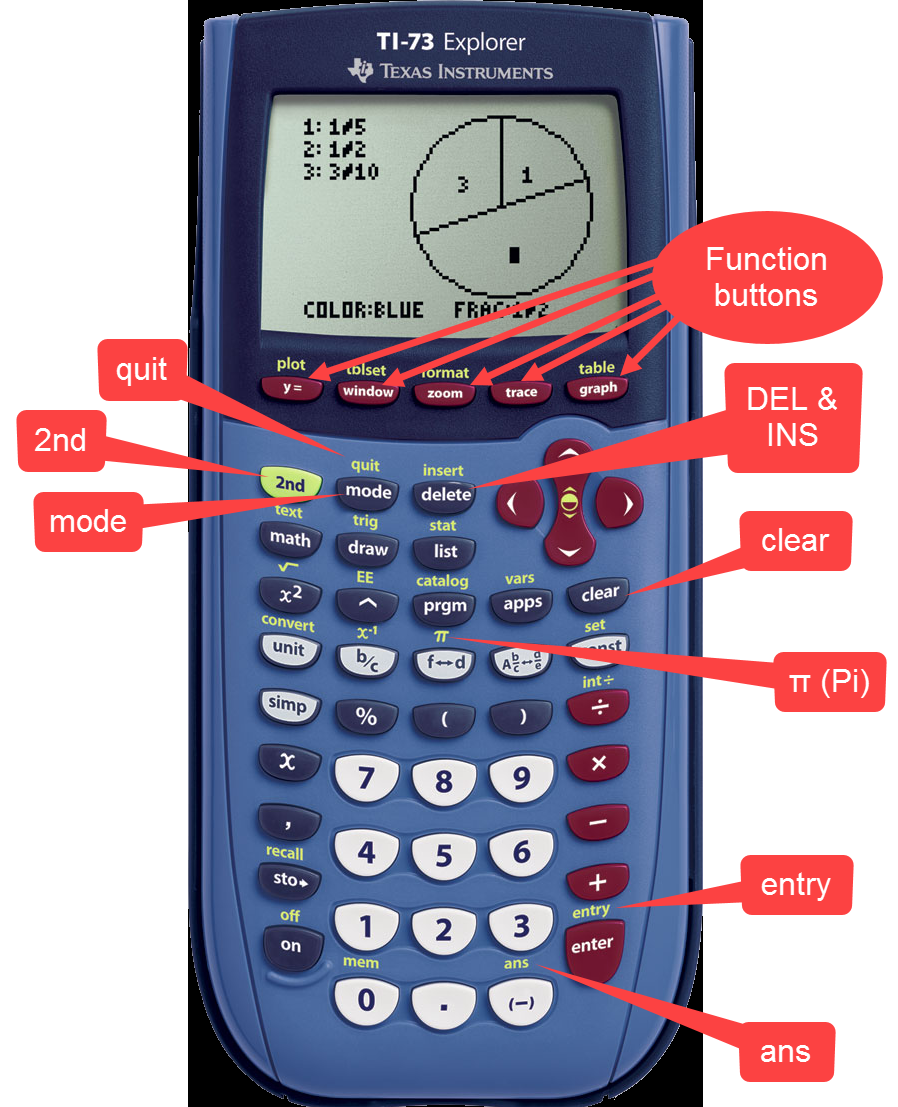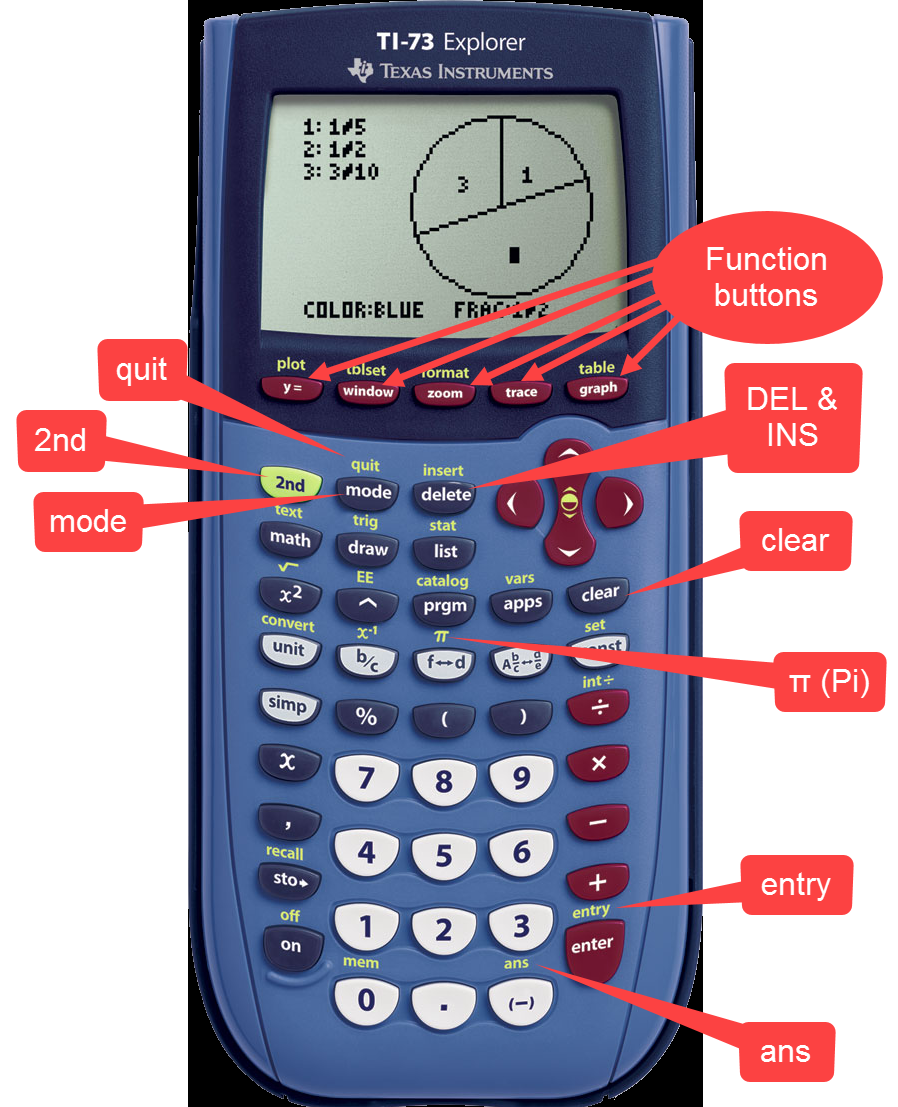TI-73 Graphics Calculator Information
Top (first) 10 Things To Know To Use a TI-73 Calculator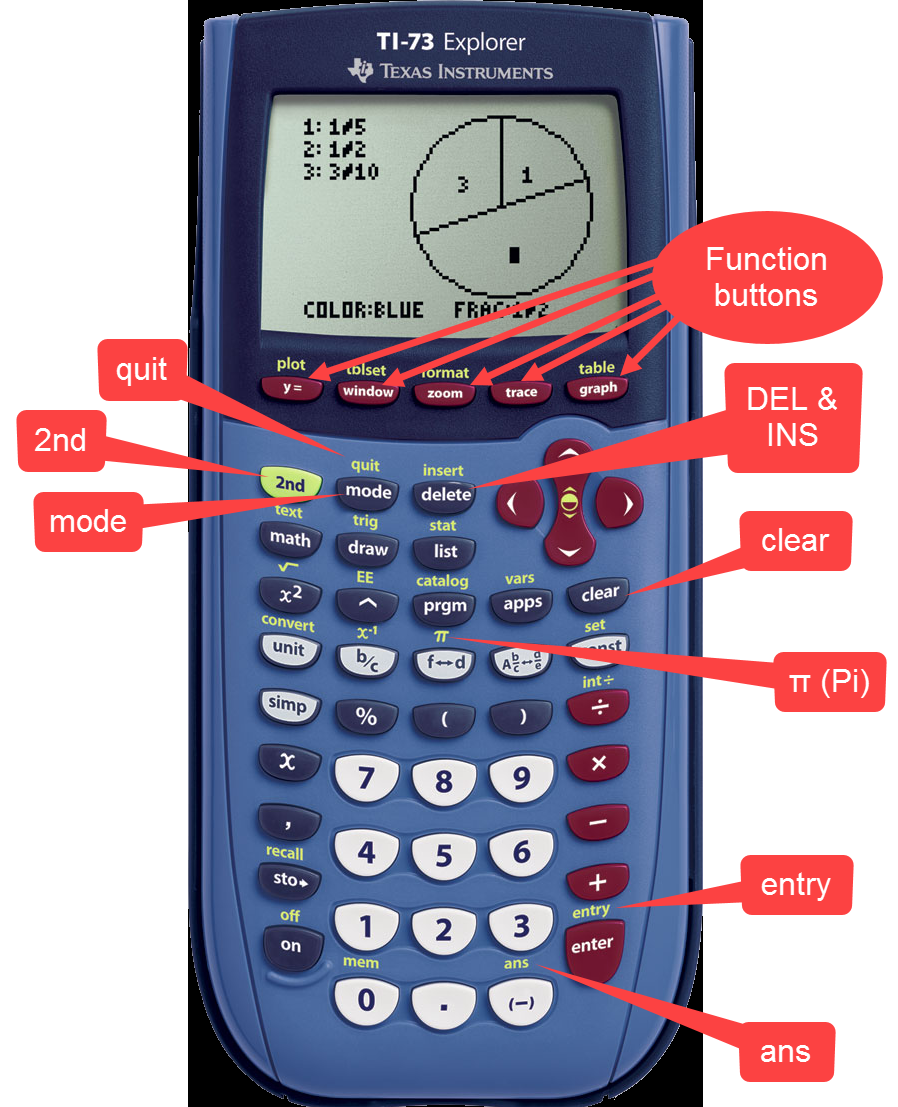
- 2nd –Quit – takes you to the home screen.
- To get yellow things, hit the 2nd button and the button you want.
- Mode – (sets the modes) Use the left-hand choices.
- CLEAR – used to clear a line.
- 2nd –ENTRY – gives you the last expression, so you can edit it. It can be a big time-saver. (can be used repeatedly)
- ANS – means the last answer the calculator gave.
- The calculator does use implied multiplication, just like in algebra. For example, 5x means five times x.
- Functions – The TI-73 is great for functions
- Enter equations using the Y= button.
- zoom|6:ZStandard makes a good starting graph (and is good practice).
x runs from -10 to 10 and y runs from -10 to 10. Then use,
- window is used to adjust the viewing window.
- trace – allows you trace a graph and look at ordered pairs. left/right changes x; up/down jumps to a second function. Note: You can type in an x-value.
- Table – takes you to a table. Use tblset to set up your table.
- Graph – yep, takes you back to the graph.
- DEL and INS – used for editing. DEL deletes. INS allows you to insert (squeeze in).
- π – There is a pi button. Use it.
Advanced Features
- Solver – Hit Math-6. You can put in an equation, such as 2x-12 = 4(x+3), and the calculator will solve it. You do have to hit enter three times. The answer will have a small square next to it.
- List and plot can be used to graph data.
- Stat can be used to calculate statistics.
Online Resources
TI-73 Explorer™ graphing calculator page
Return to Jim Olsen's Homepage
Page created by: Jim Olsen, Ph.D. ~ Western Illinois University ~ Shout-out to the West Prairie math students!